![图片[1]-[更新:简体中文正式版]PreSonus Studio One 7 v7.2.0+音频分离+安装教程 [WiN](265.2MB+1.48GB)-KK音频资源网](https://www.vst6.com/wp-content/uploads/2025/06/f3f750902920250605202652-1024x562.png.webp)
音频分离安装方法:激活Studio One 7 v7.2.0,再安装StemSeparation。
备受期待的功能之一——Stem Separation(词干分离)现在可直接在时间线上使用。Studio One Pro 7 中的词干分离算法由人工智能驱动,可将混合的音频事件分离为鼓、贝斯、和弦和人声,并将这些元素添加到文件夹轨道内的新轨道中。
此外,分离后的音频事件还可以合并到单个文件中。这可以快速轻松地创建乐器版本(不含人声)或无鼓版本。
词干分离技术尚处于起步阶段,因此我们计划在不久的将来进一步提升性能/质量并添加更多功能。
安装方法:
1.安装之后,使用 PreSonus Sphere Manager 进行授权。
2.运行 PreSonus Sphere Manager。将打开“commands”文件夹。
在目标产品的“commands”文件夹中运行“Install Magic – *.cmd”。
在“commands”文件夹中运行“Subscription – Renew.cmd”。
遇到激活错误,请删除以下文件夹:
C:\ProgramData\PreSonus
清理旧的许可证文件,
运行 PreSonus Sphere Manager,在“commands”文件夹中运行“Subscription – Renew.cmd”。
启动 studio one,获胜。
新年快乐!尽情享受吧!
Studio One Pro 是一款一体化制作工具,提供您录音、制作、混音、母带处理和表演所需的一切。第 7 版现已推出,并附带 30 项附加功能和改进。
Studio One Pro 7 拥有 30 多项新功能。我们为您总结了其中最重要的功能:
Studio One Pro 7 允许您直接在 DAW 中访问 Splice 丰富的样本库。使用“声音搜索”功能,您可以享受数千个免费的、精心挑选的 Splice 样本,这些样本与您项目的节拍、调性和速度完美同步。
人工智能驱动的 Stem Separation 是最受欢迎的功能之一,现已在第 7 版中提供。它允许您将音频解混成四个独立的音轨,将 Stem 与现有音轨隔离开来。分离后的音频事件可以再次合并到单个文件中,从而可以快速创建乐器。
Deep Flight One 现已作为 Studio One Pro 7 中的独立虚拟乐器提供,提供三个图层、集成效果和全新的预设。
使用 Global Transponse,您只需单击一下即可实时更改整首歌曲的调。音频和音符事件会自动移调。
全新且完全集成的 Launcher 为在 Studio One Pro 7 中录制、编曲和制作音乐提供了一种全新的方式。作为编曲功能的一部分,Launcher 与时间线功能并存,提供了一套全新的工作流程,让用户可以在这两种环境之间自由切换。
版本 7.2 发行说明(2025 年 6 月 3 日):
新功能和改进:
插件和虚拟乐器
● 新的虚拟乐器:Sub Zero Bass
● 更新的调音器插件,支持开放式调音(Tuner2)
录音和编辑
● 自动打孔的后卷(循环录音)
● 纳什维尔数字系统(替代和弦视图)
● 连续光标选项
● 改进的乐谱同步
混音和母带制作
● 改进的“实时”与“离线”音频导出
● 插件管理改进
● 自动化目标的搜索字段
用户界面
● 模式的自动缩放
● 改进的范围选择可见性
● 改进的模式部分区分
常规
● [macOS] 改进了 Apple Silicon 处理器的多处理性能
● [Windows] 原生 Windows on Arm 支持(可作为公开测试版使用)
● 新的可下载声音内容的通知
以下问题已修复:
● [Ampire] 调谐器在某些情况下不刷新
● [ATOM] 全级模式激活时,复音触后始终达到最大值
● [浏览器] 刷新后扩展子文件夹缓慢
● [浏览器] 音频文件文件夹中的文本元素视觉上重叠
● [CLAP] 延迟补偿无法正常工作
● [CV 乐器] 校准失败指示器未对齐
● [鼓编辑器] 隐藏的音高将音符移动到不正确的可见行
● [启动器] 粘贴单元格属性不会继承节奏跟随设置
● [启动器] 拖入单元格的切碎长剪辑具有不正确的循环长度
● [启动器] 白色单元格上不可见进度条
● [macOS] 文件浏览器在箭头键导航期间突出显示随机行
● [macOS ARM] 启用图形硬件加速时偶尔出现 UI 故障
● [macOS] 某些 VST3 插件(如 Pulsar 8200)出现 UI 缩放问题
● [macOS] 将鼠标指针悬停在插件窗口上时未更新
● [macOS] 尽管进行了自定义分配,“N”键仍会创建新文档
● [macOS] 移动时插件窗口行为迟缓
● [Open AIR²] 参数调整期间 IR 图形闪烁
● [Open AIR²] 参数自动化未更新实时
● [插件集] 包络旋钮有时不显示
● [示例一] 录音选项卡在会话之间未保留
● [乐谱编辑器] 更改拍号会导致音符值计算错误
● [乐谱编辑器] 拍号编辑会删除连音符并改变符杠
● [乐谱编辑器] 移动音符时音品编号移动不正确
● [音轨预设] CV 乐器音高/门限输出未通过预设恢复
● [Windows] DDP export misaligns audio files
● [Windows] Kemper Profiler Player ASIO driver causes system freeze
● 11.025 kHz files glitch during playback in Audio Batch Converter & Browser/Pool
● 7#9 chords are incorrectly interpreted as 6 chords
● ARA data loads without active ARA content
● ARA plug-in notes in duplicated or looped clips don’t display properly
● Audio engine dropouts occur on real-time export in specific cases
● Browser fullscreen state doesn’t persist
● Bus-to-audio transform yields wrong result if Scratch Pad exists
● Channel/track icon editor reset button has oversized text margins
● Chord interval text redraw issue in Audio Editor
● “Clipping has occurred” alert doesn’t close when Bus Transform is aborted
● Collapse all Micro Views command fails when executed from Macro
● Compressor threshold handle disappears on mouse-over
● Crash after uninstalling Cinematic Lights
● Cue mix pan/level lock reactivates after bus transformation
● Custom tunings are not retained after reopening document
● Dragging folder events into Launcher may cause cell assignment issues
● Faderport: Encoder use in Section mode deletes sections and freezes UI
● Find Track doesn’t scroll or isolate track in collapsed folders
● First note in looped clip may not retrigger in loop-based instruments
● Focus element in tree view renders incorrectly
● Impact view in editor shows incorrect pad cell count
● JUCE plug-in window resize causes flickering and redraw artifacts
● Launcher global mode state isn’t restored on reload
● Launcher playlist behaves inconsistently after bus transform
● Loop Browser hides Sound Set icons after applying tags
● MP3 export bitrate slider flickers visually
● Notes disappear after transforming back to instrument from bus
● Ripple Edit + Delete does not remove video events
● Score Editor misrepresents note durations post-quantization
● Sidechain sources on instrument track lost after round-trip bus transform
● Sound Set scan slows drastically when content is on external drive
● Spatial Audio Support option remains visible even with service disabled
● Split tool deletes notes from loop when splitting
● Track duplication may result in placement errors
● Track order differs opening v6.x song in Studio One Pro 7.x
● Transform to Bus removes controls and track icon from resulting bus
● Transform to Bus restores Mix FX with incorrect init state
● Using “D” to duplicate Arranger Sections adds blank space and misaligns events
● 插件浏览期间出现视觉故障
● 在轨道类型之间拖动事件时出现错误的鼠标光标
1.本站所分享的资源均收集自网络,仅供学习参考,旨在帮助用户了解相关音频知识与技术。所有资源仅用于个人学习用途,使用者在下载后 24 小时内请自觉删除,若需长期使用,请购买正版以支持创作者。
2.本站不承担因使用这些资源所引发的任何法律责任,如出现版权纠纷或其他法律问题,与本站无关。用户在使用资源过程中,应自行确保合法合规。
3.若您发现本站发布的内容侵犯到您的权益,请联系侵权处理邮箱:1280059799@qq.com,我们会在24小时内删除侵权内容,敬请原谅!4.此外,本站部分资源存储依托云盘,若您发现链接失效,请随时联系我们,我们会尽快更新,以便您的学习不受影响。感谢您的理解与配合。5.本站所有资源均不包括远程安装,如小白自己不会安装不建议购买,否则本站不支持退款,远程安装联系客服50一次。


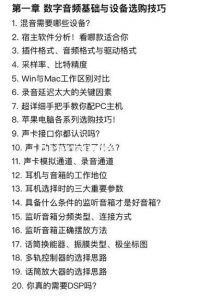


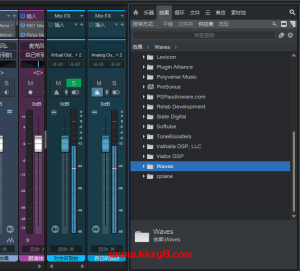











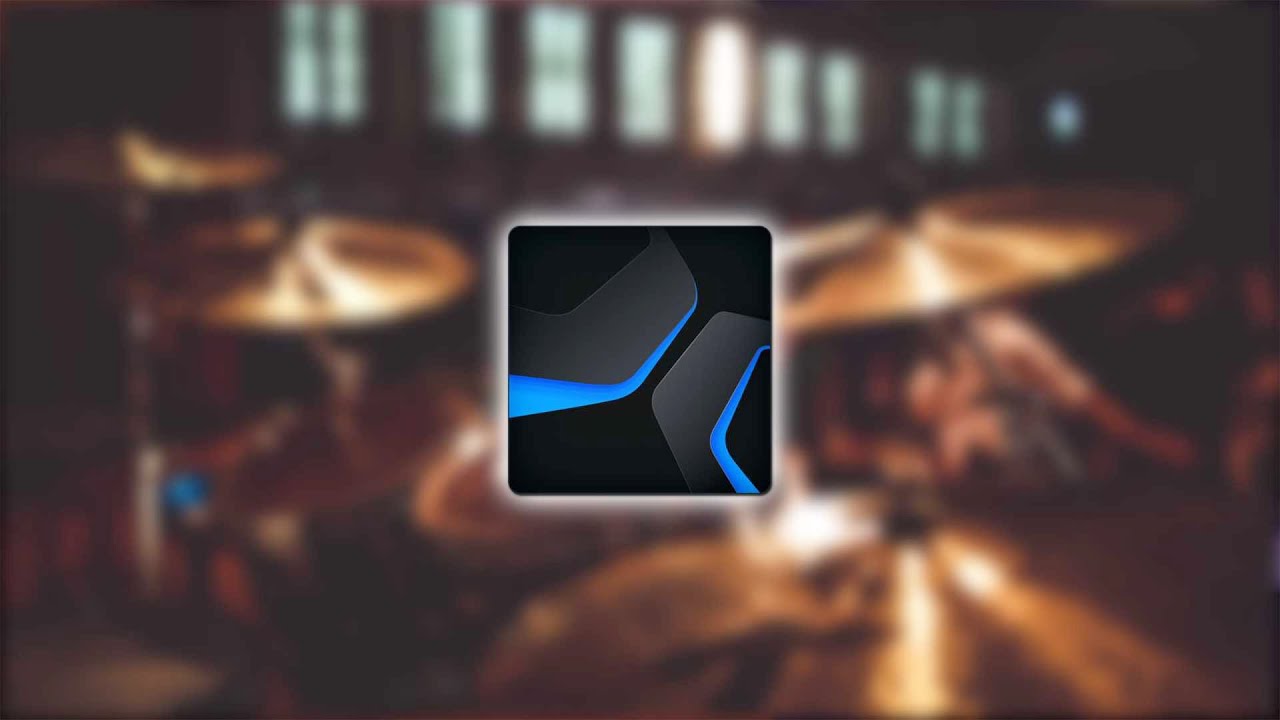





暂无评论内容